Wednesday, 30 January 2013
Moving Animation
Animations
First of all I opened Adobe Flash CS3 next I opened the auto script 3.0 in the middle selection then I used the brush tool to create my own character as you can see below in the screenshot. Afterwords I used the selection tool to create a box round my character then I went to frame 100 then I right clicked insert keyframe then I moved the image to where I wanted to off the stage. In addition to this I held shift clicked on frame 1 dragged it to frame 100 and inserted a motion tween which changed the shape to an arrow which meant it had worked. Finally I tested the video and and exported it then I saved it as a Gif which allows me to put the video in my blog
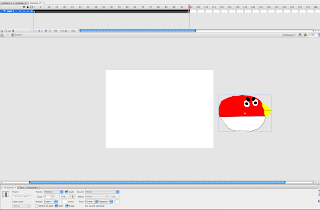
Subscribe to:
Comments (Atom)


